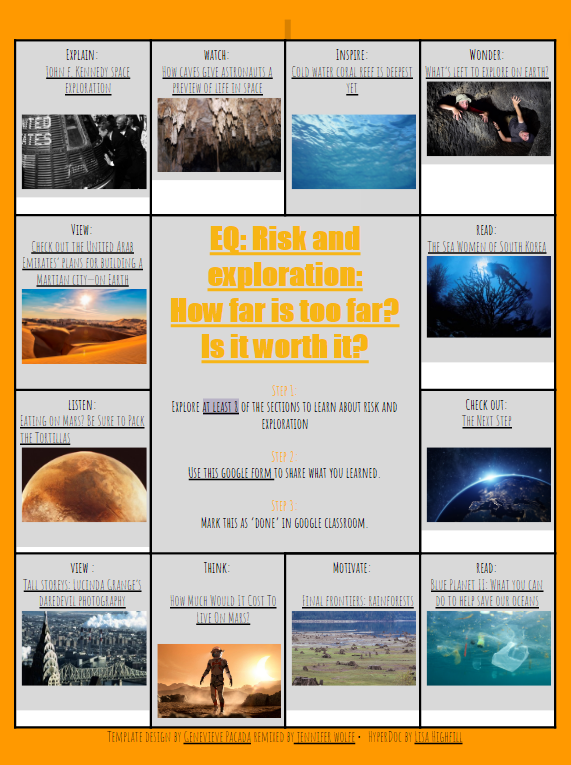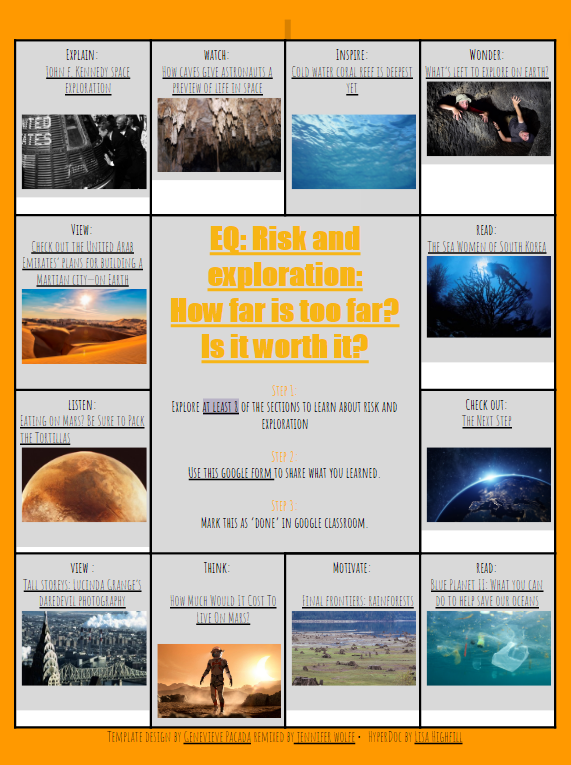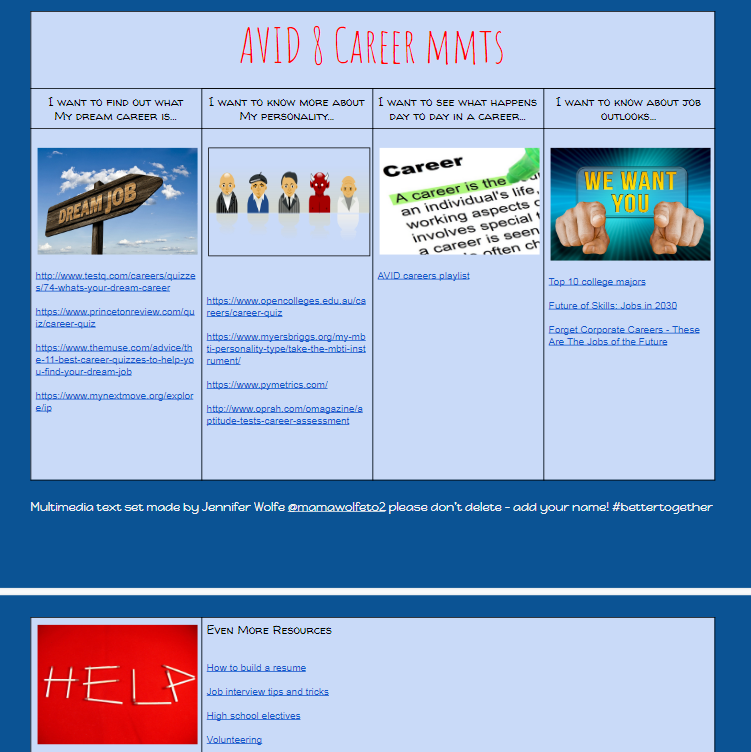Creating a strong virtual school year isn’t easy. Much of what we know as educators now feels uncertain, shaky, and in need of revamping. Relying on ‘what we’ve always done’ can no longer be our default – educators must transition into a virtual school year by retaining our core values as educators and then modifying what we KNOW is solid educational pedagogy to meet the needs of virtual learners.
Sounds like what we’ve always done, right? Differentiate to the students who walk through the door? Except for this year, they’re just (hopefully) showing up on the screen.
This doesn’t automatically discredit all we KNOW as educators. We are not suddenly all first-year teachers, lacking experience with building community and engaging curriculum.
So let’s work with what we have, what we know, and give ourselves a little grace. We WILL have failures – and we WILL have another day to get it right.
What do I know works for starting a strong virtual school year?
1. Keep it simple.

Kids (and their parents) want to know what they’re going to learn, how they’re going to learn it, and how the teacher will assess it. They want to know their teacher cares about them. They want to feel seen.
Keeping the start of the year simple, teaching the ways to navigate their web conference based classroom space AND their digital learning space doesn’t have to be boring – integrate your beginning of the year structures by using a new element of each virtual classroom. TEACH students to use chat to connect with each other and then with content. Breakout rooms should start with a low-risk activity, like Frayer-a-Friend – I love this one by Brian Ross using Google Drawing.
Remember, everything takes longer in virtual learning. I love to over-plan. I have always been MORE than ready, and that continues. But I’ve learned that pacing in a virtual classroom needs to slow down. Teachers cannot pace from body language cues anymore, even IF kids have their cameras on (which they often won’t, and that’s OK). Consider digital wait time as twice as long…not only is there a lag in connection speed, but it takes kids a minute to figure out how to unmute, or type their thoughts. And I’ll bet that every teacher has a different system for ‘calling’ on students, so they have to remember that, too.
Links fail – and so does the internet. I always have a backup link. Even when I’ve taught a lesson multiple times, there will be that one day when things will just…fail. When that happens, take a breath. Explain what’s happening, and switch gears. It’s not the end of the world, it’s not even that bad to look at learning from a new angle. If you’re really thrown by unanticipated failures, ask your students for ideas. They love to contribute. And when all else fails, there’s always the virtual fire drill!
2. Perfection is the enemy of DONE
Don’t fall into the Pinterest-worthy peer pressure. Clear and complete wins every time over cute and cluttered. Tying back to keeping it simple, spend your time creating engaging content rather than the most elaborate Bitmoji classroom that kids – and parents – can’t figure out and definitely won’t appreciate the amount of time you spent.
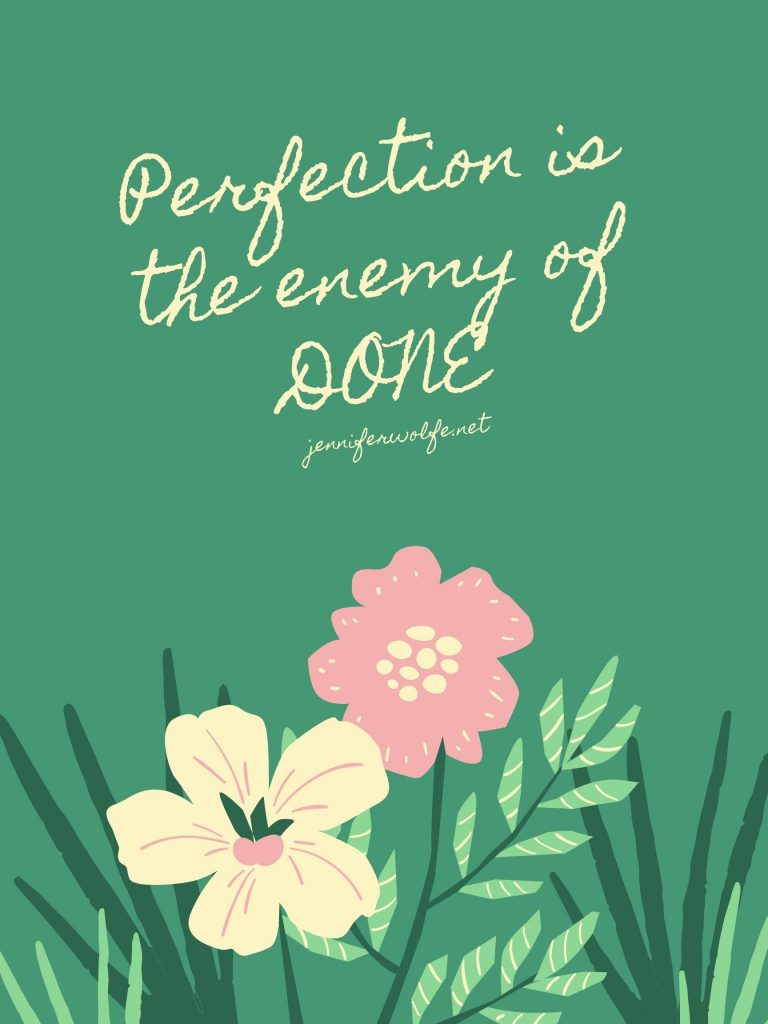
Make learning sticky by creating simple routines that embed content AND strategies slowly. Spiral the learning in the first few weeks so you’ve established the basic protocols, and then you can switch to creating lessons that STICK. Organize the learning, then repeat. Let kids EXPLORE concepts, get them excited to learn, and ENGAGE them with strong distance teaching pedagogy – you can read more about that on my previous post. One of my favorite engagement strategies is using Multimedia Text Sets – here’s one we’re using to explore the concepts of taking bold actions and risk/adventure. Just go to ‘file – make a copy’ and modify it as you want. Just remember to change the response form to YOUR Google account!
3. Create a safe space
Just like in the physical classroom with face to face learning, I want my students to know their virtual classroom spaces are safe. When kids feel safe, they feel seen and heard. When kids feel safe, seen, and heard, they’re more likely to take risks in learning.
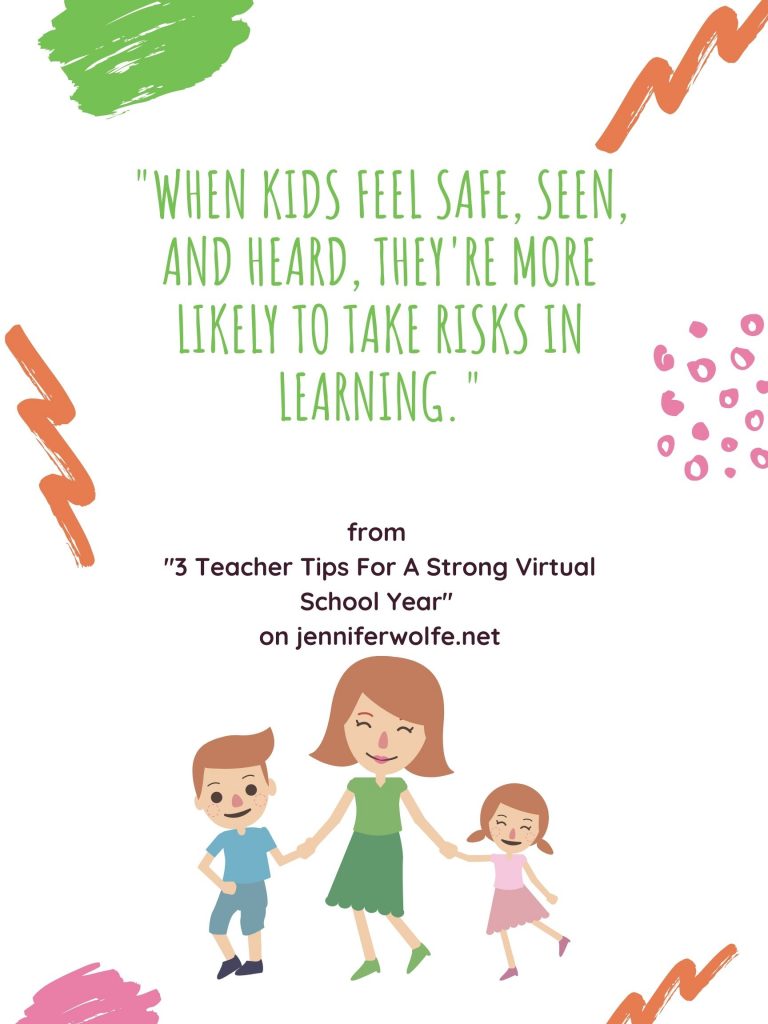
To begin creating this safe space virtually, I create clear expectations and norms, involving my students every step of the way. Try using a simple Padlet like the one below with questions to get kids thinking about when they feel safe, seen, and heard. Teach how to respond and connect with online comments, or using a rating system where students can show their level of agreement with a classmate’s post. THEN have the class collaborate to write the norms they agree to.
This doesn’t have to be all in one day; in fact, I like to let it linger a bit as we go through the first two weeks. Virtual learning is new – we need to give kids time to sit with it and figure out what they need BEFORE we decide on how things are going to work.
Teachers, trust yourselves. This year should be looked at as a time to push forward the traditional boundaries of education, not rebel against them. Take with you what you know works for YOU. Focus on community first, not curriculum. Keep it simple – kids want to know you care more than they want to be impressed by fancy Canvas pages. Remember perfection is the enemy of done. It’s ok to build this as we go – we’re used to being flexible! And above all, create a safe space. Talk about growth mindsets, failing forward and taking risks. Remind your students that you’re right there with them, and let them know they are valuable.
We CAN do this – we WILL do this! And we WILL come out stronger on the other side.