So what is Wakelet?
Wakelet is a relatively new technology tool that, while not originally designed for education, has become the HOT ticket in curation, collaboration, awesome sharing of ideas, projects and big dreams, and most recently, a cool tool for student work submission! Think mash-up: Pinterest, Padlet, Google folders…it’s ‘a way to save, curate and share the things you love’.
And I love sharing student work. Thank you, Wakelet, for making it so easy!
Here’s the link to my Wakelet profile. I’ve created wakes about all sorts of teaching topics.

One of the key pedagogical components of HyperDocs is the importance of sharing student work with an authentic audience. Kids work harder when they know someone is going to see their work. They think more deeply when they know another person can comment on their ideas. To me, using Wakelet to share student projects makes total sense.
How I use Wakelet
In my AVID 9 classes, we’ve been working on a commercial project to answer the question, “What makes AVID great?” This project was more than just off-the-cuff filming; we actually dove into the art of commercial storytelling and what makes a commercial compelling and persuasive to the viewer. I modified a super cool HyperDoc originally created by Sarah Landis and came up with this:
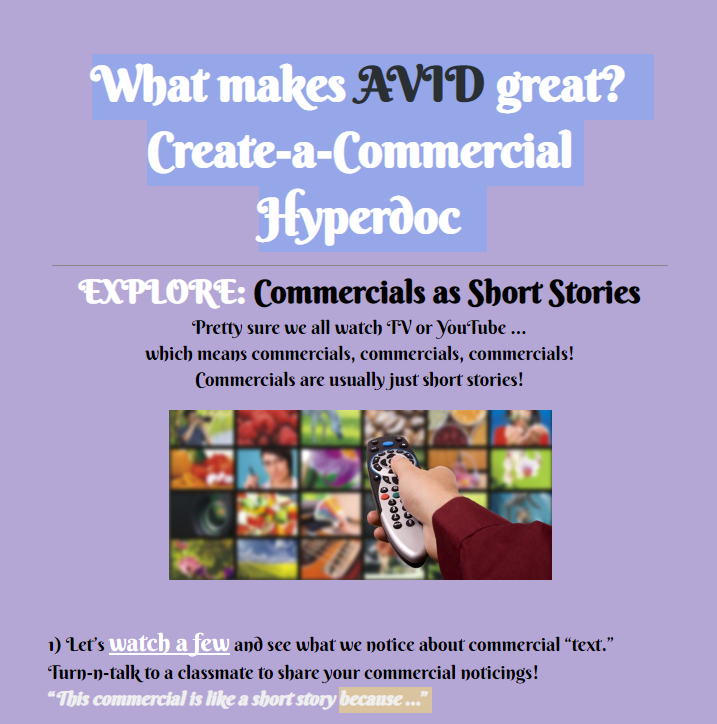
We all had fun learning about how to build a strong commercial – we analyzed the elements, looked at digital shorts, and then students loosely scripted their own commercial stories. Next came filming, editing, and then after a few weeks, the big reveal!
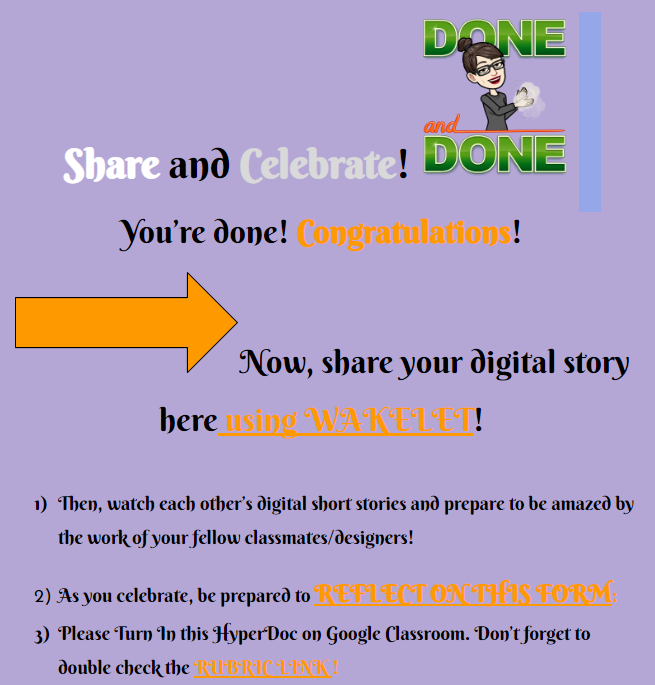
Using Wakelet to share student creations is SO simple! First, I created the ‘wake’ and set it to allow contributors via a sharable link, and set it to ‘Public’ so we could all view the finished projects. Then, I copied the link to the wake and embedded it onto my HyperDoc. Done!

Wakelet makes it super easy to share links via Google Classroom, Facebook, Twitter, and anywhere else you can add a link. If you’d like to make a copy of my Create-A-Commercial HyperDoc, here’s the link. I’d love to share with you!
But wait…..I love this tool so much, I want to share more!
- Here’s how to collaborate with it!
- And you need this FREE ebook
- Another example of collaboration by Lisa Highfill
- Matt Miller’s blog post with a dozen cool Wakelet ideas
- Check out how teacher Robin Thomson uses Wakelet for curating resources for a HyperDoc on the Middle East and North Africa
- A cool Wake created after a #ditchbook Twitter Chat – it’s all about Google Drawings
I’ll definitely be sharing more about how I’m using Wakelet in my classroom – and in my writing life, too!
Have you tried Wakelet? I’d love to follow you – please leave your profile link in the comments!