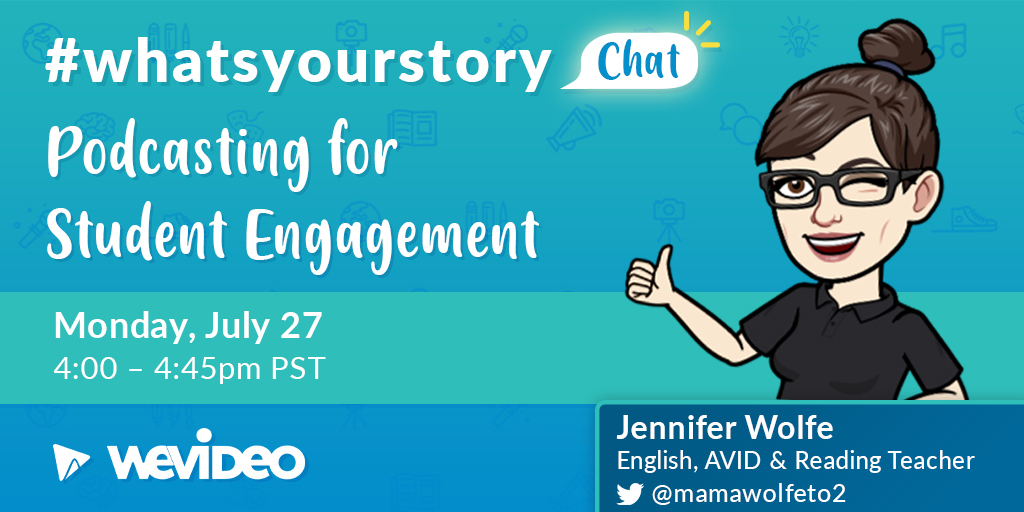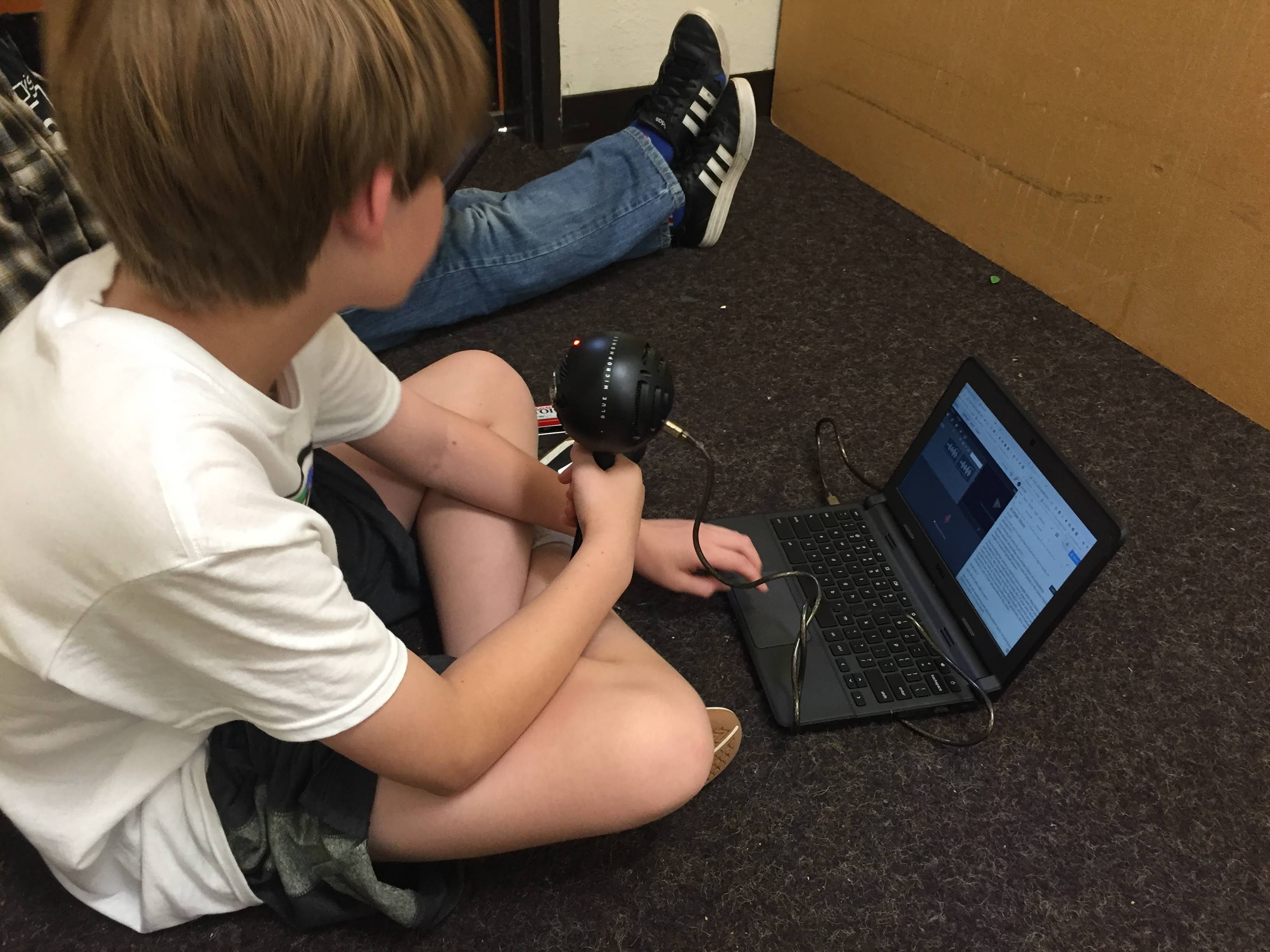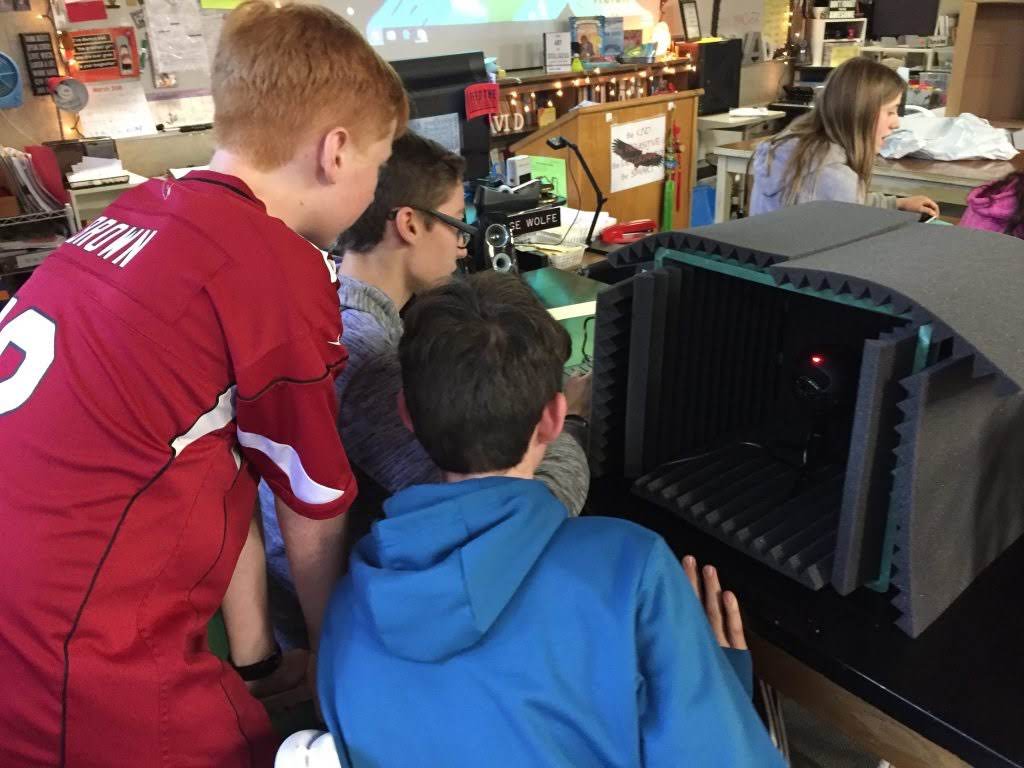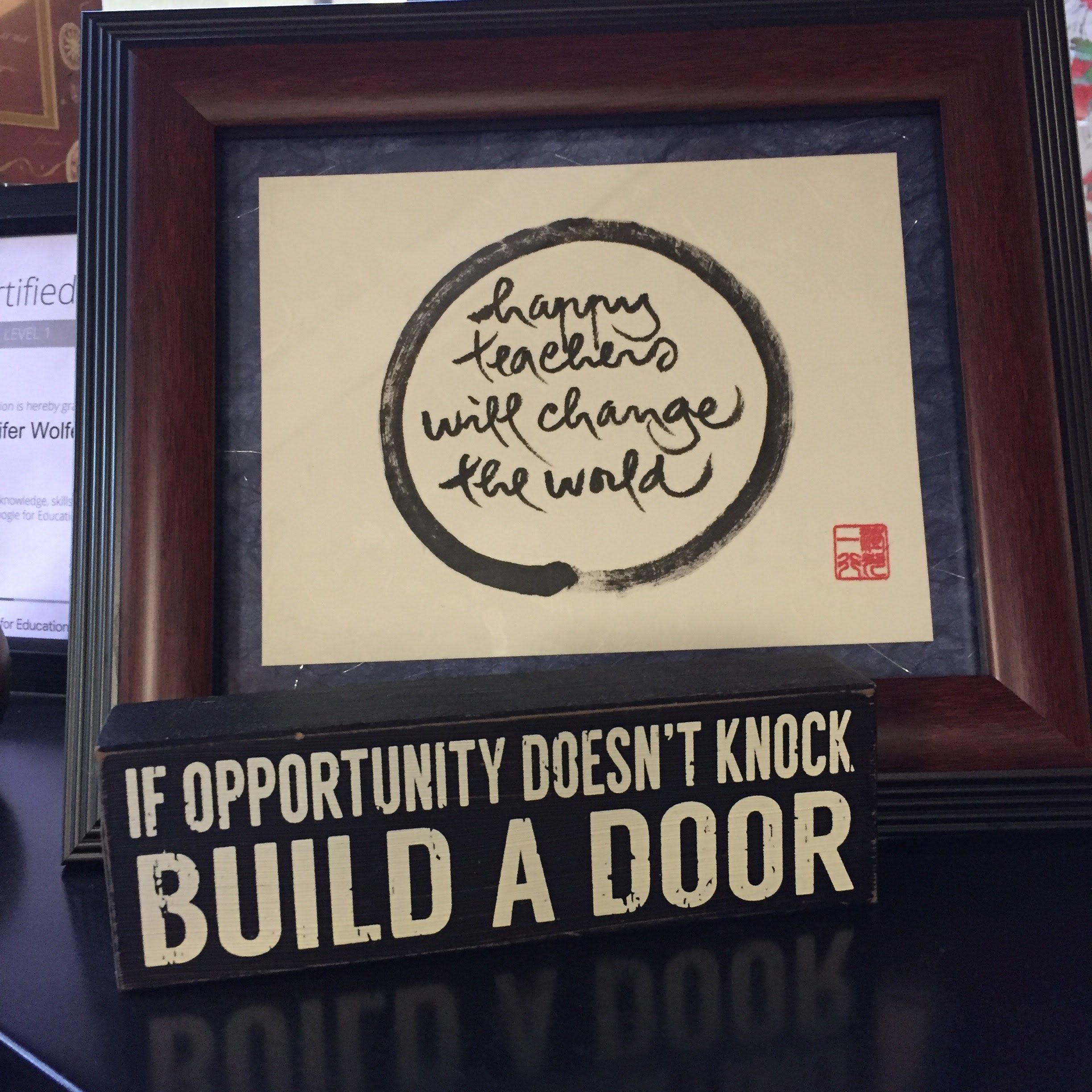Jennifer Wolfe
Jennifer Wolfe, a writer-teacher-mom, is dedicated to finding the extraordinary in the ordinary moments of life by thinking deeply, loving fiercely, and teaching audaciously. Jennifer is a Google Certified Educator, Hyperdoc fanatic, and a voracious reader. Read her stories on her blog, mamawolfe, and grab free copies of her teaching and parenting resources.