This year I’m going back to school with a twist – I’m going digital-style with my syllabus and lesson plans!
A few years back I experimented with different ways to engage students on the first day – and first weeks – of school. Building relationships, engaging my classroom and creating a sense of excitement helps me to keep a high energy level – absolutely necessary for teaching middle school – and also sets a tone of exploring new ideas, trying new strategies and risking failure.
Because seriously – we teachers are constantly asking our students to “push themselves”, to step out of their “comfort zone” and present their very best work, right? And yet how many teachers actually walk their talk? I’ve discovered that I build better relationships with my students when I do what I ask them to do, and as a result, we have a more productive, more creative and more growth-oriented classroom.
Last year was the year of hyperdocs for me – I wrote about how to teach narrative writing with hyperdocs, and have begun transforming nearly all my units into a digital-style package of pedagogy. I like that. I’m energized and invigorated and when I see what the students produce…mind blown!
This year I decided to go digital-style as much as I could for the first day, the first week, and beyond.
Going back to school, digital-style:
First, Creating a Digital Lesson Plan Book
To begin, I signed up for planbookedu.com. This is a HUGE step for me – I love tech, but still prefer to read a hardcopy and write in a spiral planner. I decided to switch to planbookedu, however, because in the process of hyperdoc-ing and transferring file cabinets to Google Drive, I found it challenging to access all the lessons that I had written down but had no direct digital link to. Having a digital-style plan book allows me to manage my multiple preps (4), to link my digital files onto each day/period, to copy the lesson for the one class that repeats and to search and save the plans for next year. I can also print it if needed. After researching the cost of purchasing a new paper planner, the fee for planbookedu seems well worth it.
Then, Digitizing My Syllabus
Next, I decided to digitize my syllabus. I’ve seen this trending online this year, and I found a shared Google Slide template I thought I could adapt. You can get a copy of it on my ‘free teaching and parenting resources’ tab of my website, jenniferwolfe.net. I’m not going to lie – it took me a good 4 hours to fiddle with the template, to fit in what I needed, to edit, revise, and edit some more…but then once it was done for one class, I just modify for my three other preps!
The amazing part of going digital-style with my syllabus was that it forced me to really THINK about how I wanted to present myself to parents and students; my hope is that the syllabus sticks around with them and becomes a reference point during the school year. On that end, I created a new technology and plagiarism policies and linked them to the syllabus for parents to review and return. I add links to my teacher Google site, to my class photo slide deck, my grading policies and my REMIND codes, and because it’s so visual I inserted more information than my paper syllabus ever did!
Finally, Using Google Slides For A Digital Daily Agenda
Finally, I’m using Google Slides for creating a digital-style daily agenda that can be embedded on my website, shared with students and parents, and easily updated from home or school. This is probably my favorite change of them all. Last year I used a plain slide deck that I switched up fonts and colors every month to keep students engaged – this year I’m going to get a bit more stylized! I’ve almost entirely given up directly assigned ‘homework’, so my daily agenda will follow the ‘must do’, ‘should do’ and ‘could do’ format. I use “due dates” instead of “homework”, allowing students more choice and control over their work. I love using funny gifs or images or quotes to start the day off, and by using a digital template I save tons of time by not having to rewrite everything every day! You can also see and grab a copy of my digital daily agenda template on my ‘free teaching and parenting resources’ tab of my website, jenniferwolfe.net.
I’d love to hear some of your ideas about going digital-style with your teaching and moving your classroom into the 21st century – please leave ideas in the comments below!
*This post first appeared on theeducatorsroom.com – please visit this awesome website written BY teachers, FOR teachers!
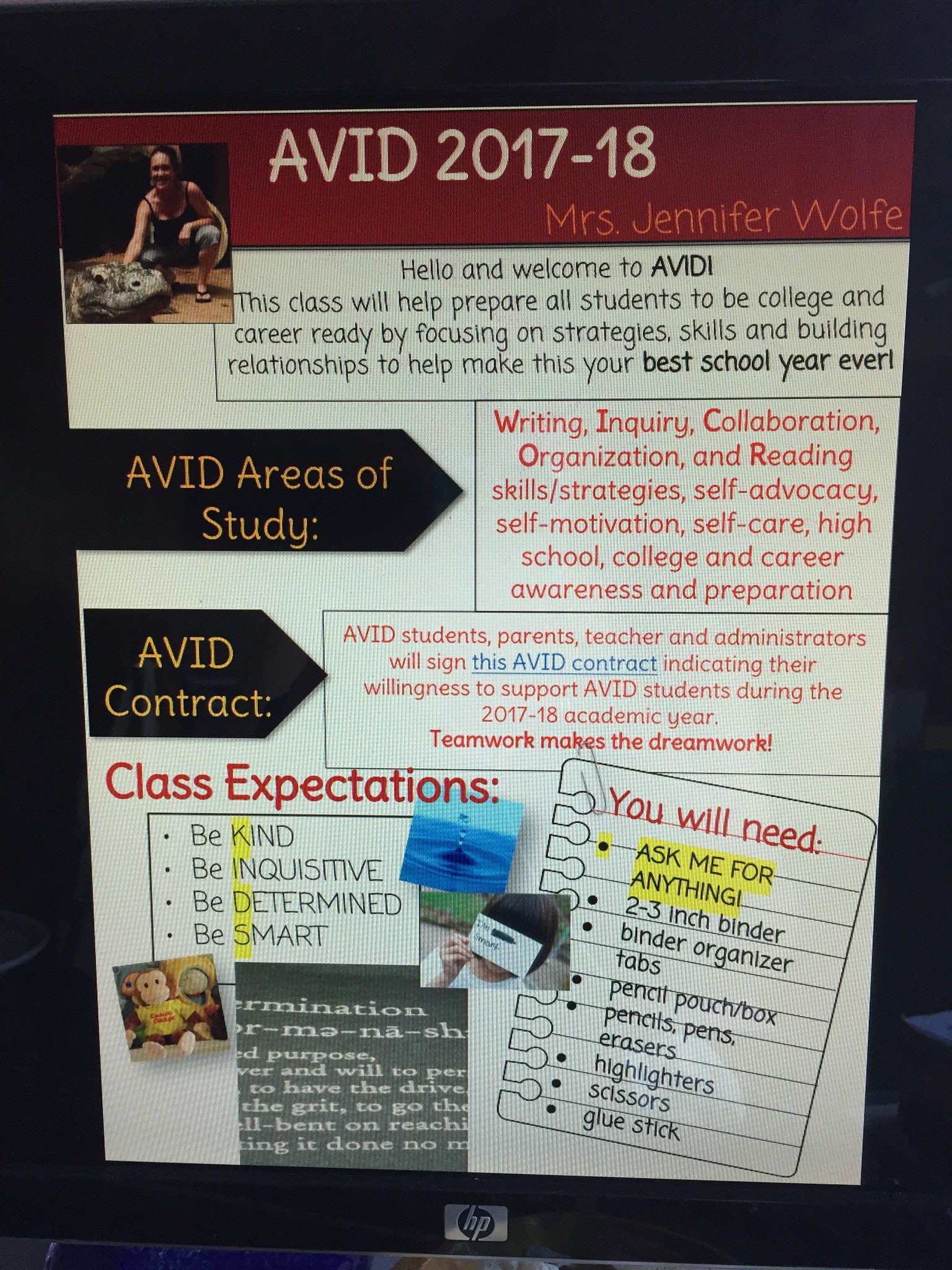
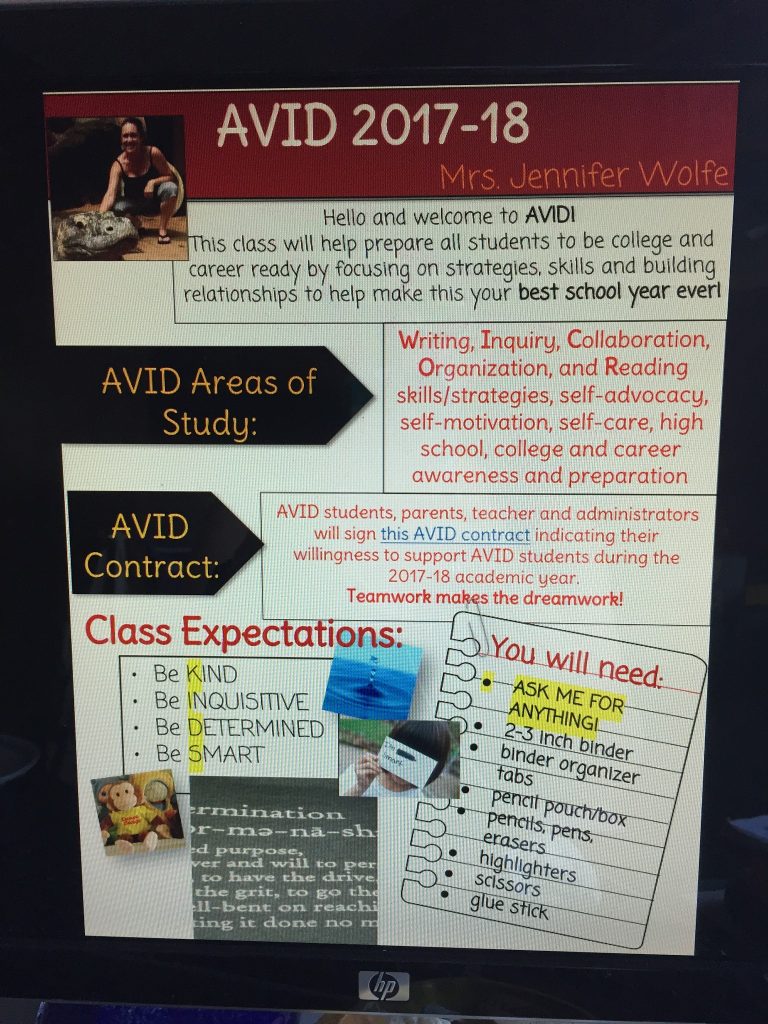
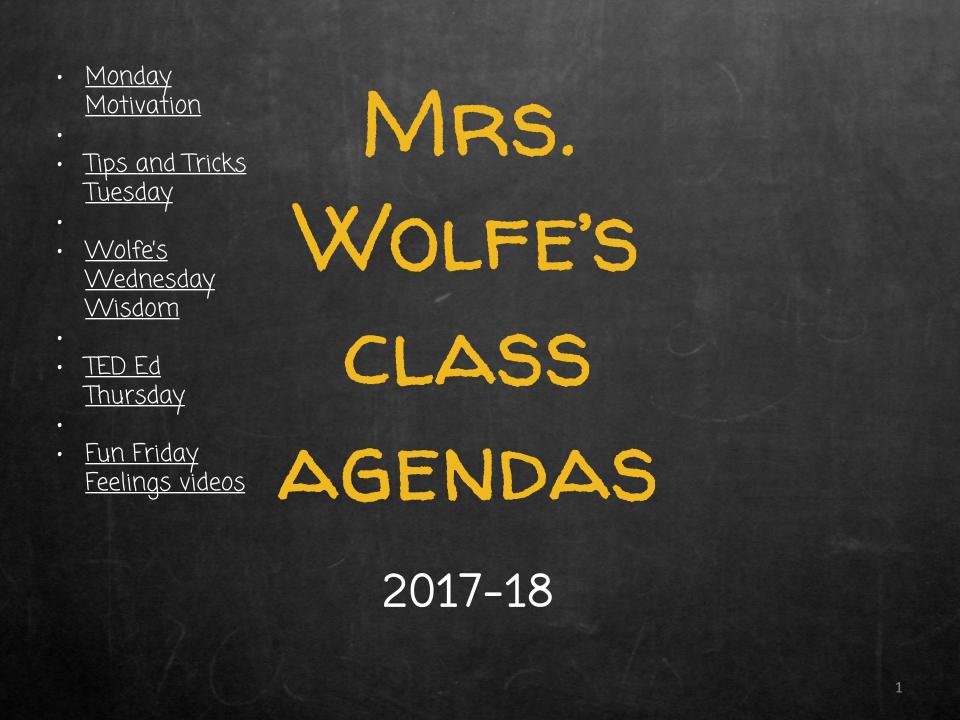




One comment
World Travel: The Ultimate Learning Experience For Kids - mamawolfe
October 20, 2017[…] a fun adventure, it’s an integral part of raising a child to be an enlightened adult. The rise in digital technology has enabled kids to get a tiny snapshot of life in other countries from the comfort of their home […]