Distance teaching and learning is different from face to face teaching and learning. It’s the truth.
I’ve spent the entire summer facilitating courses for educators on Digital Teaching and Learning. I’m seeing many educators start to panic about not knowing how to start thinking and planning about beginning a new school year online.
The COVID chasm I wrote about a few weeks ago is real, and it’s terrifying. Teachers everywhere are trying to rethink, remake, redo all that they’ve ever known about teaching. We know this may go on for a semester at more.
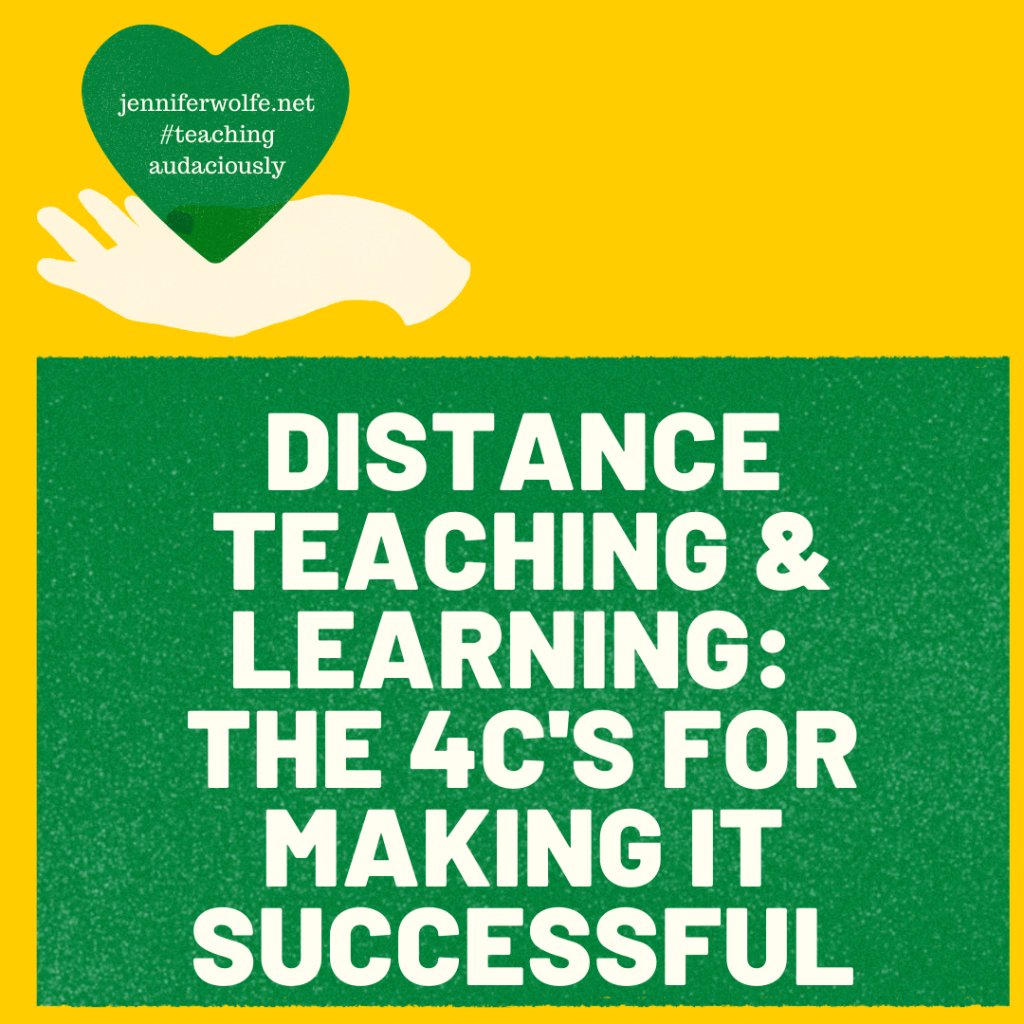
What are the 4 C’s of distance teaching?
In California, most districts are starting the year virtually. This requires us to reimagine our back to school routines. I believe there are 4c’s to define the best practices of distance teaching and learning: community, connection, collaboration, and competency.
Taking a look at each of these will help teachers breathe more easily. It will help parents trust the school system and ensure students have the best possible start to the 2020-21 school year.
Distance Teaching = COMMUNITY
So many teachers are frightened about never having met our students face to face and trying to create a classroom community. But think about it – how many virtual spaces are there where we connect with people we don’t see every day? Do you participate in social media groups? Have you taken online classes or done Zoom yoga groups? Did you ever use a VCR to do a workout, or maybe you’ve even done online dating?
Today’s kids see virtual communities differently. Fanfiction groups thrive and survive on the social connections and dedication of members. Classrooms can be the same! Social-emotional learning is important at the start of the year. It’s also crucial to embed into EVERY SINGLE lesson and student contact.
What does SEL mean?
Check out the CASEL competencies for detailed info, but in summary, pay attention. Ask questions. Listen to your students. Comment and give feedback. Show your personality. Crowdsource feedback and ideas from your students. I’m a huge fan of HyperDocs. I make sure that as I design every learning cycle I’m embedding deliberate entry points for student choice, voice, and feedback.
In synchronous meetings, use icebreakers, polls, discussion questions, photo sharing, read alouds, videos and games EVERY TIME.
It’s a ‘pay it forward’ way of thinking – that first five minutes you spend intentionally connecting with students as they enter your virtual class, while they’re ‘getting ready’ and as you end the session will PAY OFF BIG TIME! The conferencing space IS your classroom space – do what you’d do face to face.
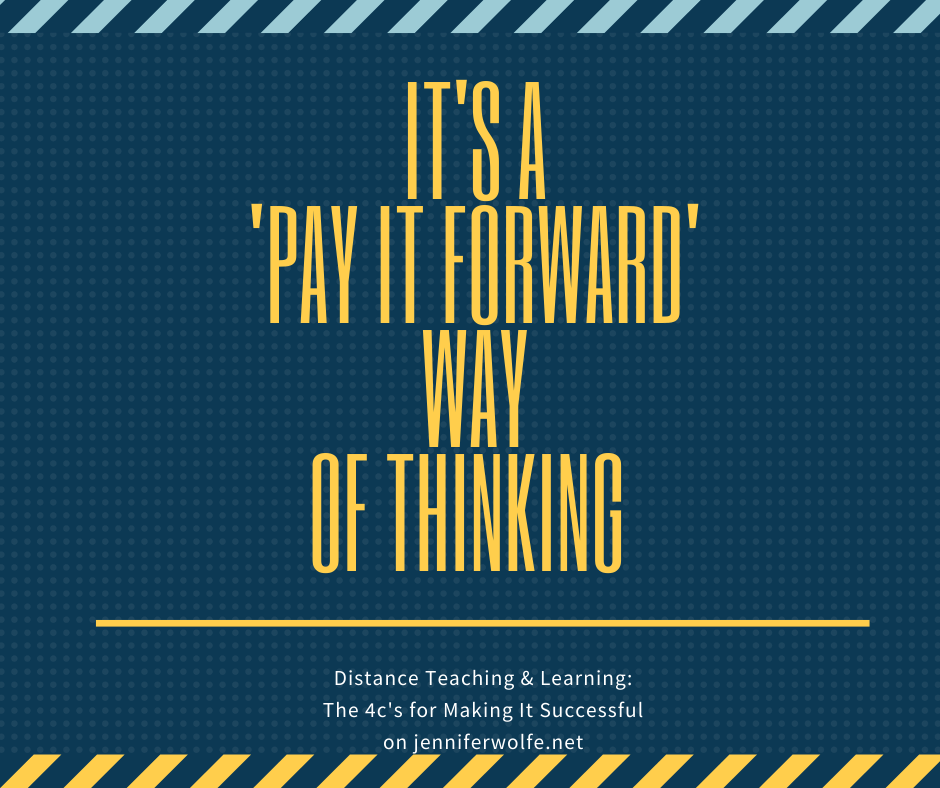
Distance Teaching = CONNECTION
Connection goes hand in hand with SEL, and also should be extended to TEACHER connection and PARENT connection.
Teachers need to feel supported. They need to learn self-care strategies, how to set work/home boundaries, how to develop routines, and where to share their glows and grows. One way to create teacher connection is to curate spaces – my favorites are Google Classroom and Wakelet. Using Google Classroom to set up a safe space for virtual PD allows teachers to enter on their own or during virtual meetups. Housing articles, videos, tech tips, and discussion threads help teachers focus on pertinent topics while having access to resources and reflection time.
What’s Wakelet?
Wakelet helps curate collections of resources and can be shared, and/or curated as a community. I love sharing my collections on Assessment ideas, Google Classroom Tips, HyperDocs, and Diverse Reading Lists.
An added bonus of using Google Classroom and Wakelet is allowing teachers to explore new systems that can then be transferred to student use or creation.
Parents need connection, too – Wakelet would be a powerful tool to share tech training how-to videos, Google Calendar appointment sign ups, websites – really anything that you want parents to use to ‘see’ inside your classroom!
Distance Teaching = COLLABORATION
Distance learning shifts the way we collaborate. Students NEED to connect with others – collaboration on projects allows for shared critical thinking, communication, and a deeper connection with school – as long as WHAT they’re collaborating on is engaging, relevant, and rigorous. consider tech tools to foster collaboration like Padlet and Flipgrid. Check out this fabulous collaboration resource created by Steve Wick!
For teachers, collaboration through Professional Learning Communities, not just in your school but worldwide, offers opportunities to share academic, pedagogical, and personal ideas. Many social media networks like Facebook and Instagram are turning to groups and hashtags to connect educators; my favorite collaboration site is Twitter.
Educators find ideas via hashtags searches, groups, direct messages, and Twitter chats – in fact, I hosted a WeVideo Twitter chat on ‘Podcasting and Student Creativity” in hopes of sharing and collecting new ideas for student podcasting projects!Attention teachers: have you tried building Student Engagement With MultiMedia Text Sets? https://t.co/KLQ8ZEa0uS #hyperdocs #multimediatextsets #teachingaudaciously #edtech
— Jennifer Wolfe 📚 (@mamawolfeto2) August 2, 2020
If you’re interested in podcasting you can see the archive of ideas here.
What else can teachers do?
Taking an online class, webinar, or book study helps teachers connect and collaborate over topics of interest. Also, it puts teachers in the point of view of students – what better way to ‘feel’ what it’s like for our own students to be in a virtual classroom! Consider getting Google Certified (Kasey Bell has great resources here) or taking tech tool certifications. Perhaps join your local CUE affiliate, or attend virtual conferences or edchats – all ways to not feel so all alone in distance teaching while making new friends at the same time (see, I told you community is built online!).
For students, authentic collaboration needs to happen in synchronous and asynchronous time. In web conferences, consider using breakout rooms, if possible. Many face to face strategies, like give one, get one, can be done in with the chat feature. Utilizing UDL lesson design with HyperDocs allows the teacher to build in collaboration within a lesson or unit using a variety of digital tools. Sarah Landis created a compilation of UDL resources in this slide deck!
Distance Teaching = COMPETENCY
Competency means taking a look at how we not only train teachers, administrators, counselors, and support staff in best practices for digital teaching and learning, but also onboarding our students and parents with digital basics. We need to intentionally TEACH structures, tools, and systems to ensure student success. Also, creating a standardized design for students to access assignments in your LMS, writing, and recording directions for each assignment helps create strong organizational systems. Creating a teacher website to share access points also helps students achieve systematic competency.
Then, ensuring consistent lesson design that features frequent, familiar strategies like those found in EduProtocols can help students move from feeling overwhelmed with new strategies and content every time. Students know when a teacher says “Iron Chef” how to approach content. One of my favorite sites is using Google’s Applied Digital Skills. I can either use or modify their lessons, embedding digital tools into the curriculum, and building up my student’s digital toolbox.
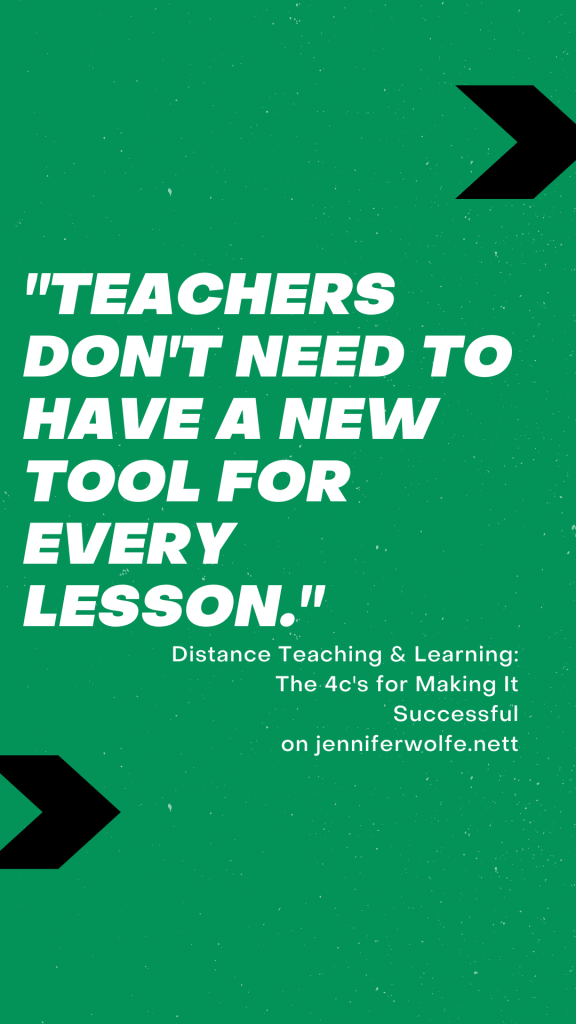
How many tools do teachers need?
Teachers don’t need to have a new tool for every lesson. Just like cooking meals for the family, you don’t have to try a new recipe 365 days a year. Take the one you like, use content in a new way, and continue to modify. And always have a solid fall back – I call that lesson the ‘macaroni and cheese’ for when I need something solid and tasty to fall back on, that doesn’t require a lot of creativity on my end.
I hope sometime we can stop calling this experience ‘distance teaching and learning’ and just remember it’s TEACHING and LEARNING. Yes, our methodology may look different, but we need to remember that we have good strategies we already know – the trick is to switch them into a digital space. Trust your instincts. You can do this. You WILL build community in your virtual space. Your students are looking for you to show up and SEE them…whether it’s through a camera, on a screen, or face to face.
We’re teachers – it’s our super power!
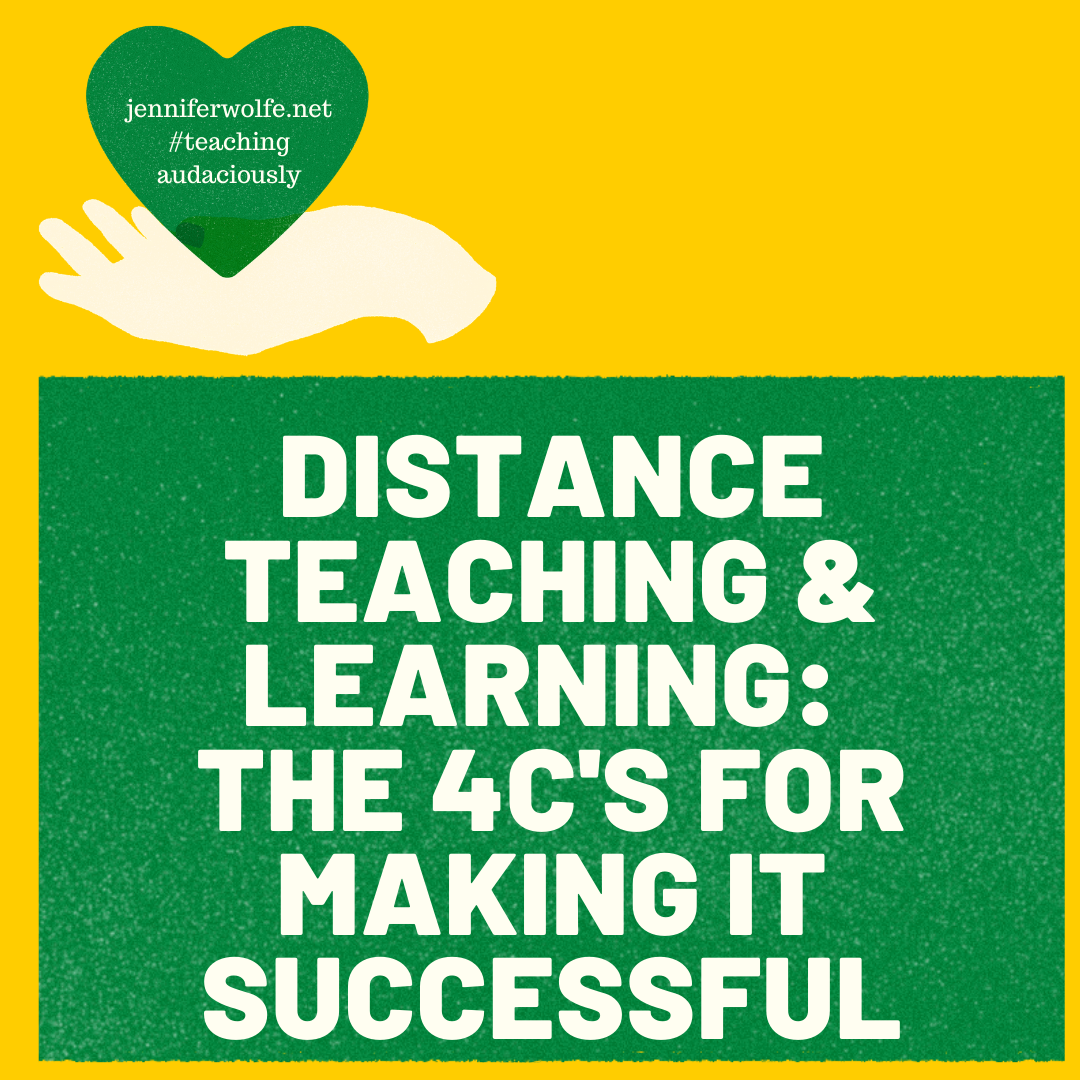
Comments: 6
Harry
September 21, 2020I like what you said about removing the word “distance”, it’s still teaching and learning. What teachers need to do is improve their digital skills, this way they will be more confident, the digital space is full of unlimited opportunities.
Harry recently posted…The New Way of Learning Infographic
Jennifer Wolfe
September 21, 2020Yes I agree with you! When teachers are confident and open to new techniques we will shift education forward in a truly magical way. Thanks for commenting! Take care.
Karen
September 9, 2020Thank you this is very helpful especially that schools of today hop in to a new educational transition.
Karen recently posted…15 Best Toys For Learning to Read [Reviewed: 2020]
Karen
August 26, 2020Hi Jennifer, your post is very informative and timely. Thank you for sharing all these especially the presentations and Google tools. Learning will be made productive even though it’s virtual. Given these delightful ideas, virtual learning will not be that terrifying anymore.
Karen recently posted…11 Best Tech Gadgets For Teachers in 2020
Jennifer Wolfe
August 26, 2020Karen thank you for your message in response to distance teaching. I’m happy the resources are helpful, and wish you the best this year. Keep checking back – I’ll be sharing all year long!
Karina neel
August 6, 2020So well said!! I love your closing paragraphs! I’ll be tuning in more often:)