Teachers, you’ve got to try a new approach to teaching writing with hyperdocs.
What are hyperdocs? According to their creators, Lisa Highfill, Kelly Hilton and Sarah Landis, hyperdocs are “a transformative, interactive, personalized engaging too to help facilitate student creativity and collaboration” (The Hyperdoc Handbook).
And I can testify that hyperdocs have done exactly that to the way I teach writing: they’ve transformed and personalized my teaching to enhance student creativity and create a collaborative classroom where kids are excited about learning and producing high-quality work.
And they’re super fun, too!
A New Approach To Teaching Writing With Hyperdocs
Hyperdocs start with a teacher creating a template using Google docs or slides to package their content in a visually appealing and organized way to offer students choice and voice with their learning. By using Google Suite, students collaborate, create, reflect and connect and apply their learning at their own pace and meet their own needs. I’ve found that using hyperdocs in my middle school classroom has not only allowed me to coach them more easily and discover areas that need reteaching or mini lessons prior to submitting a finished product, but they allow students to better control their learning and self-differentiate.
Here’s an example of a hyperdoc I use to teach narrative writing:
Click on the link to download your own copy! Narrative writing draft, revise, edit, reflect and publish hyperdocs
I created this hyperdoc, but it was adapted from @sarahlandis and © HyperDocs. That’s one of the best parts of “hyperdoc-ing” – they’ve created a community of teachers sharing curriculum, enabling virtual collaboration and creating content that keeps getting better and richer and more creative from lesson to lesson.
As you can see from my narrative writing hyperdoc, I’m able to package my narrative writing unit from draft to publish using one Google doc. Before hyperdocs, a typical writing unit would revolve around me planning lots of direct instruction lessons for the whole class, and then offer time to draft during class or at home. I would spend most of the class period instructing from the front with the occasional writing conference at my desk. I felt disengaged from the work in progress. All students would start and end at the same place, regardless of their ability, interest or work ethic.
When I migrated to teaching writing with hyperdocs, I found a way to capture all the cool tools and techniques I’d been wanting to try. I quickly realized that by allowing my students to see the whole project at once, I could not only allow students to move at their own pace, but I could monitor work and offer feedback much more easily. To my great surprise, however, was the instant collaboration that erupted in my classroom. Students were suddenly working on video mini-lessons together. They were reflecting on techniques and explaining editing tools to each other. I was rotating around the room, looking over shoulders and tracking progress. I moved to teaching 5-10 minute whole group mini-lessons explaining tech tools or working on time management every other day, spending the rest of the class period answering questions and partnering up kids to help each other. Absent students didn’t miss out – they had everything they needed to work from home or pick right back up when they returned. My classroom hums with activity and focus and my students are writing – a lot.
My favorite part of teaching writing with hyperdocs is how they facilitate the publish and reflect portions of the process. I love to embed a link to a Google form for students to respond to direct questions about their writing process, as well as to ask for feedback and new ideas for improving the next unit. I’ve been pleasantly surprised with the ideas that are generated, and the student thinking that happens when asked to share the tools they used, or what they want to improve for the next writing project. Hyperdocs have also allowed me to offer a myriad of choices for student publishing. I can differentiate the rigor of a variety of platforms, allowing students to choose not only which final project will best represent their story, but also how much time they want to devote to learning a new publishing tool or falling back on something more familiar. And finally, after publishing, hyperdocs offer a way to promote an extension of the lessons for kids who need an extra challenge or want multiple modes of expressing or enhancing their learning.
If you’d like more copies of hyperdocs, I’m happy to share – just send me an email with the subject you’re looking for, and if I have something, I’ll share the Google Doc/Slides. I also have a Pinterest board for hyperdoc tools.
I’d love to hear your thoughts about a new approach to teaching writing with hyperdocs – once you try them, I know you’ll be hooked! If you’d like an overview, check out Laura Moore’s Narrative Writing hyperdoc outlining when/how to teach narrative at different grade levels, and how to scaffold during the year.
I originally wrote this post for The Educator’s Room. You should check it out – it’s full of resources for teacher AND parents!
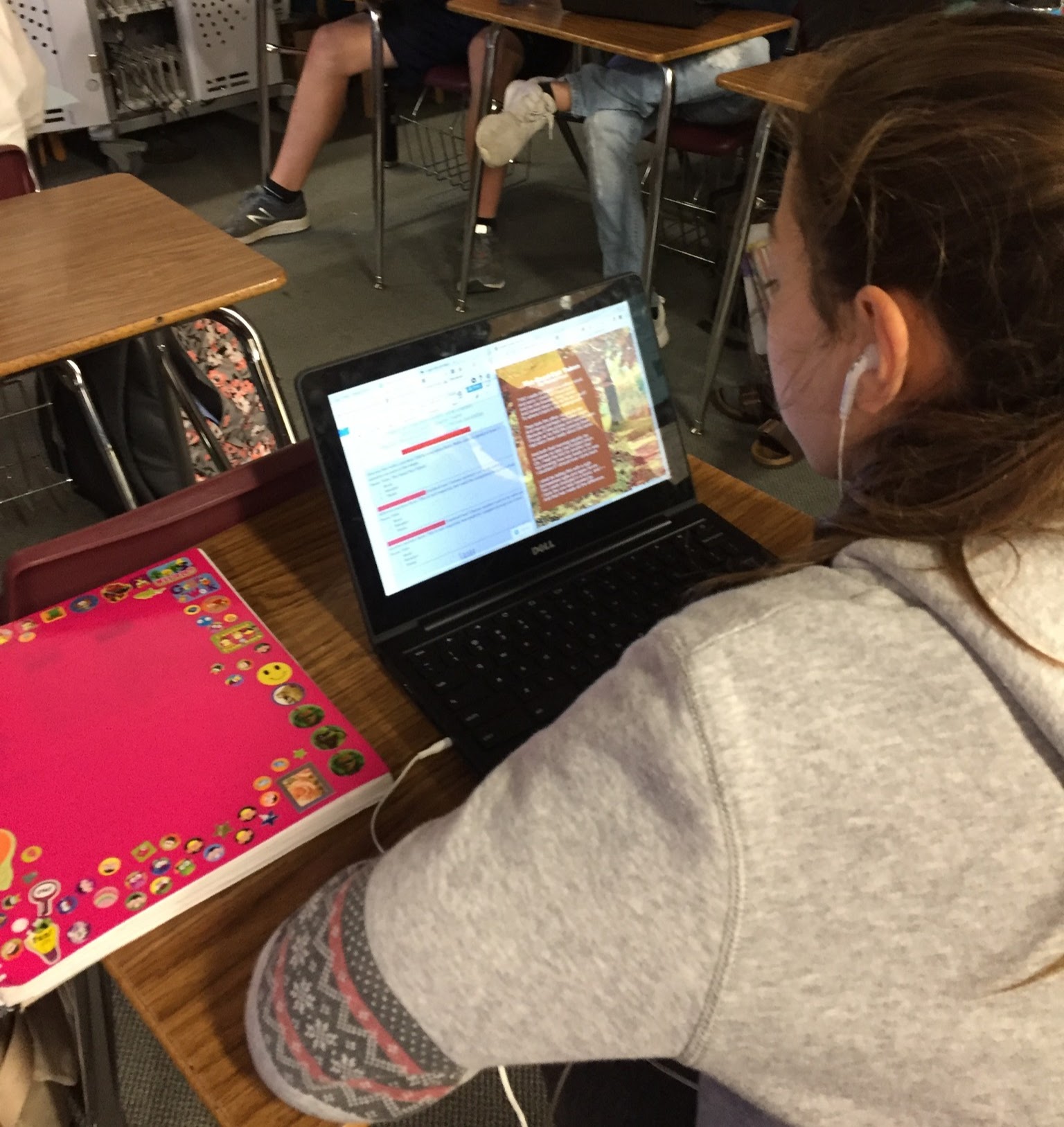
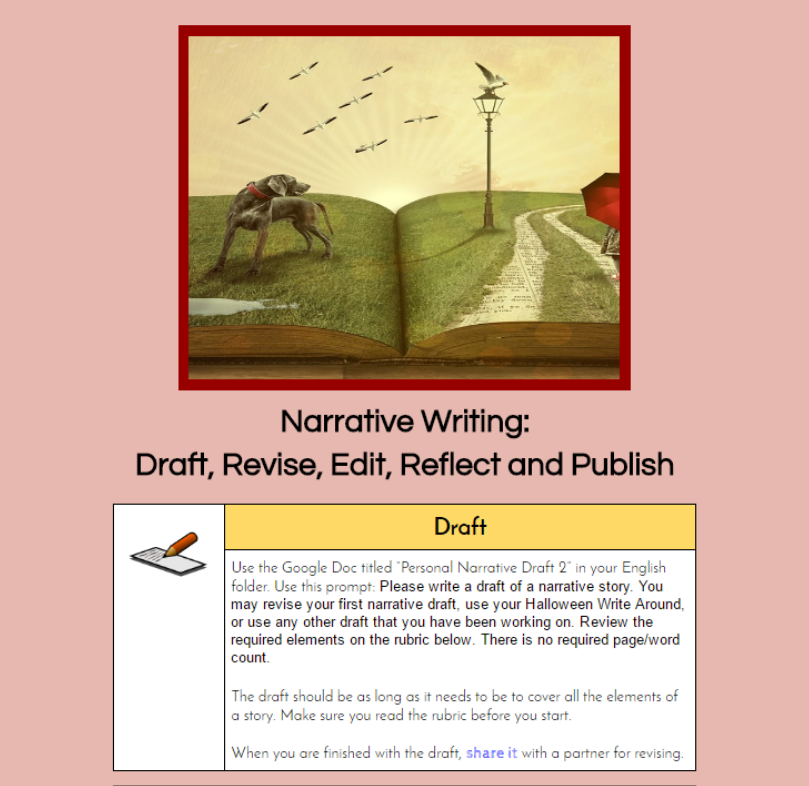
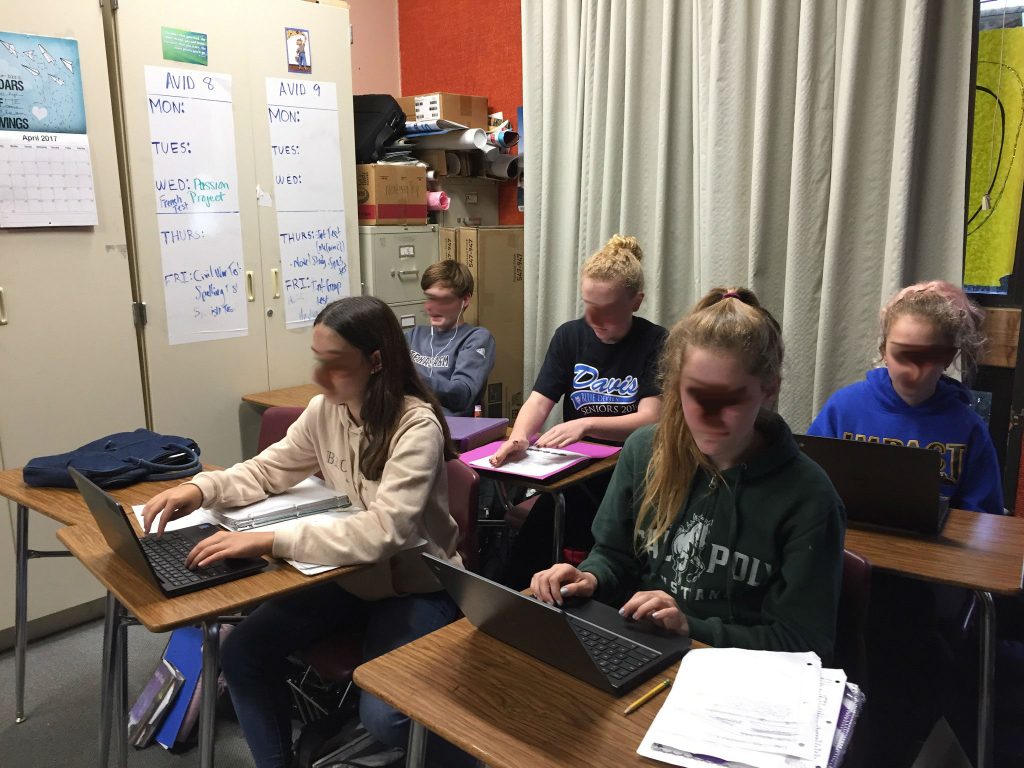
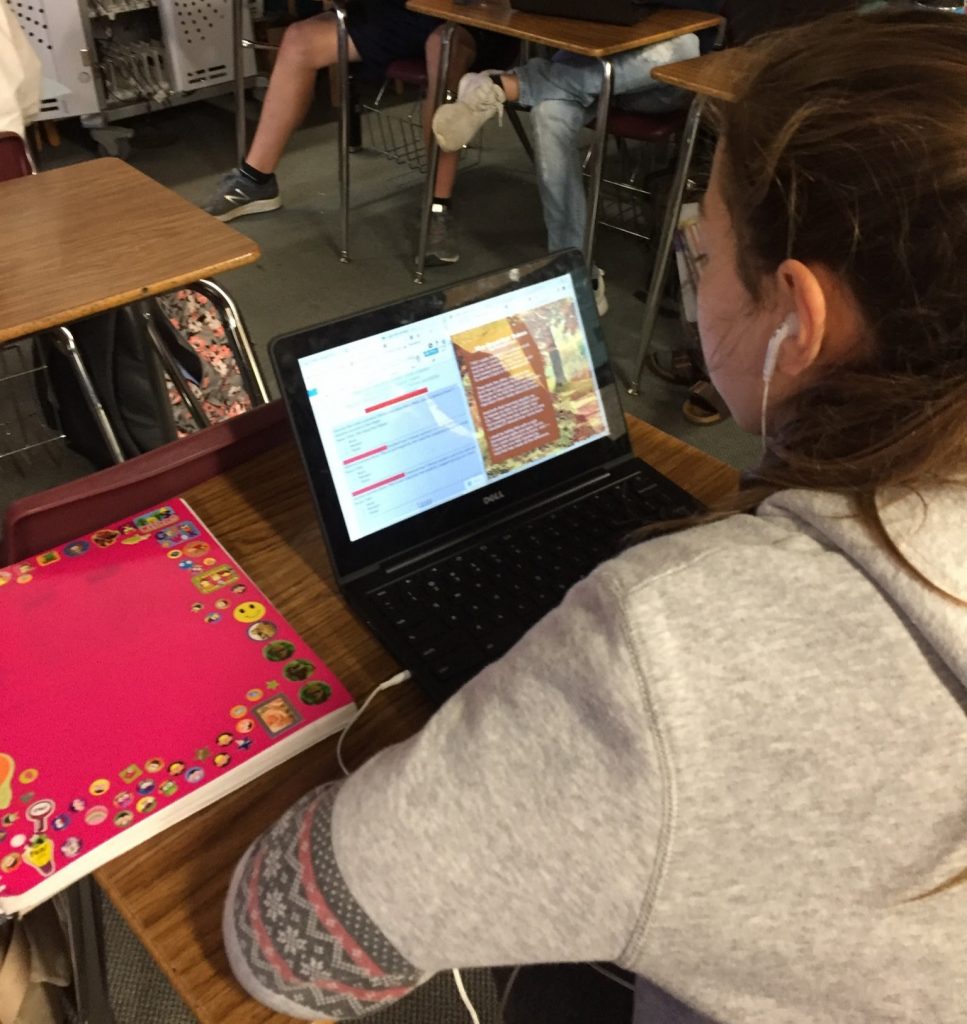





Comments: 4
Shahzad
November 29, 2023“Teaching writing with hyperdocs not only transforms the learning process but also cultivates collaboration and choice among students. The instant collaboration and engagement in your classroom are commendable, fostering a dynamic writing environment. The integration of publish and reflect components through hyperdocs enriches the entire writing experience. Excellent work!”
Distance Teaching & Learning: The 4c's for Making It Successful - mamawolfe
August 2, 2020[…] like give one, get one, can be done in with the chat feature. Utilizing UDL lesson design with HyperDocs allows the teacher to build in collaboration within a lesson or unit using a variety of digital […]
3-2-1 Thinking Routines: Deepen Your Students' Learning - mamawolfe
February 2, 2020[…] As a result, when students ‘buy-in’ to the topic/concept with exploration energy just starts to flow all over the classroom. Have you seen my posts on HyperDocs? […]
Can Parents Go Back To School? - mamawolfe
February 12, 2018[…] write frequently about education and college – mostly from the point of view of teenagers. But can parents go back to school successfully as well? Going back to school for adults certainly […]